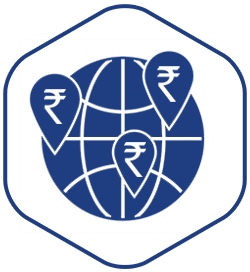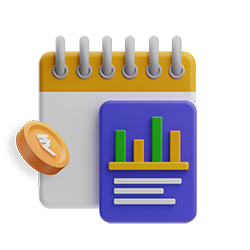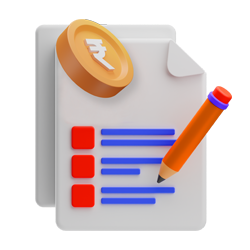Fake accounts using the name of Matalia Stock Broking on Telegram App
It has been observed that fraudulent / fake social media accounts are using our identity MATALIA STOCK BROKING PVT LTD or MSBPL through unauthorized Telegram, FaceBook, YouTube, Instragram or WhatsApp links. Fraudsters are creates social media groups/ channel by using our company name and logo.
We would like to inform the public in general that Matalia Stock Broking Pvt Ltd., its Holding & Group companies, their employees, Directors, officers, etc. are in no way associated with this fake link and shall not be held liable for any losses whatsoever; and we condemn this act of defrauding investors. We advise the investors to stay vigilant of such scams.
We want to inform to our clients to provide us information of any suspicious activities to our numbers 02816697584 or it2@matalia.co.in
For your safety, always download our official apps from the Google Play Store and Apple App Stores only.
Our official website is: https://www.matalia.co.in/
Our official social media urls are -
Facebook - https://www.facebook.com/profile.php?id=100083273825787
Instagram - https://www.instagram.com/matalia_stock_broking_pvt_ltd/
Linkedin - https://www.linkedin.com/in/kyc-matalia-8a77a0269/
Official WA - https://bot.officialwa.com/whatsapp/livechat
Youtube - https://www.youtube.com/@MataliaStockBrokingPvtLtd
WhatsApp - +91 9913778780, +91 9327478787